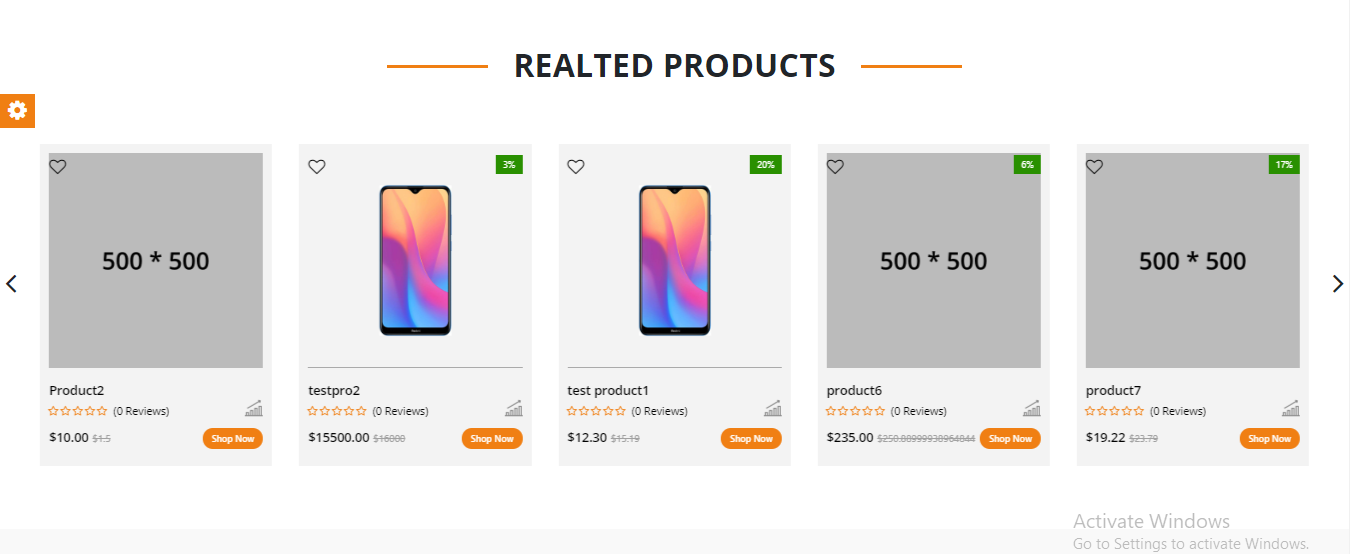How to add product
This is a quick quide that will help to adding product in system
General Info
Here add product information likes name,description,category,subcategory,brand,tax,tages like product related keywords.you can choose product color or add name of color
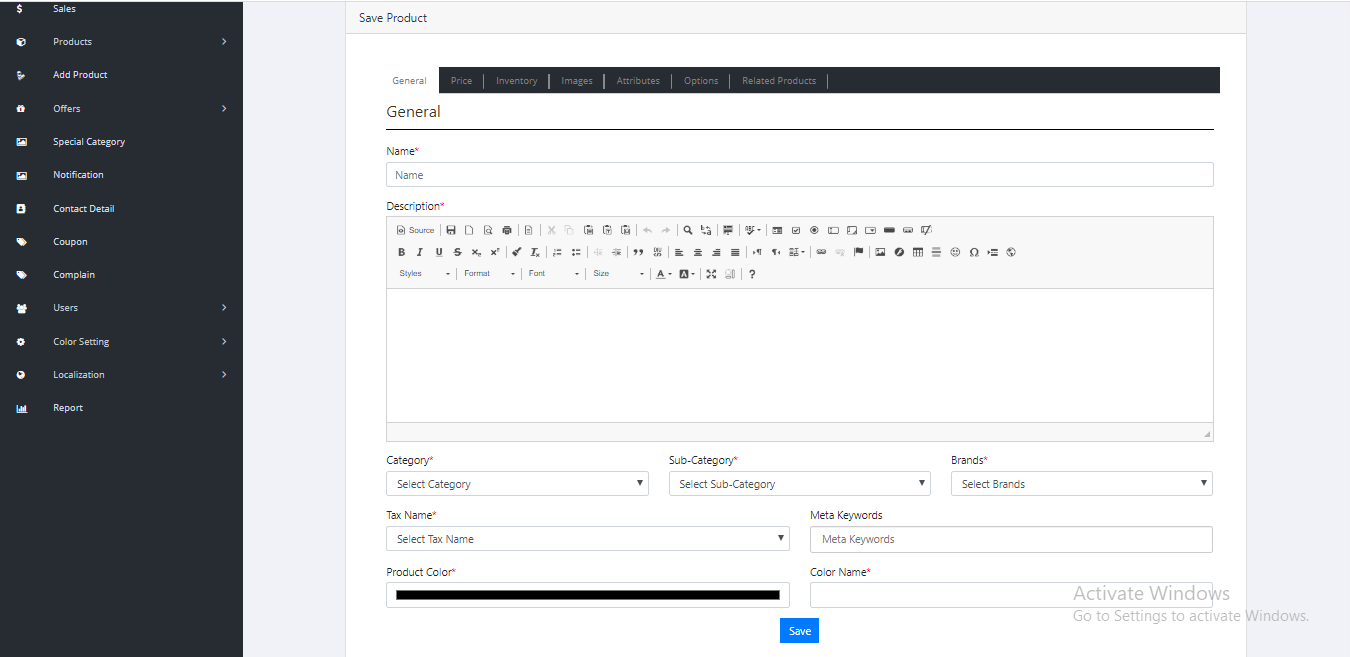
Price
Price Section you need to add MRP and actual selling price.one more option is speical price this price we can use for product offer
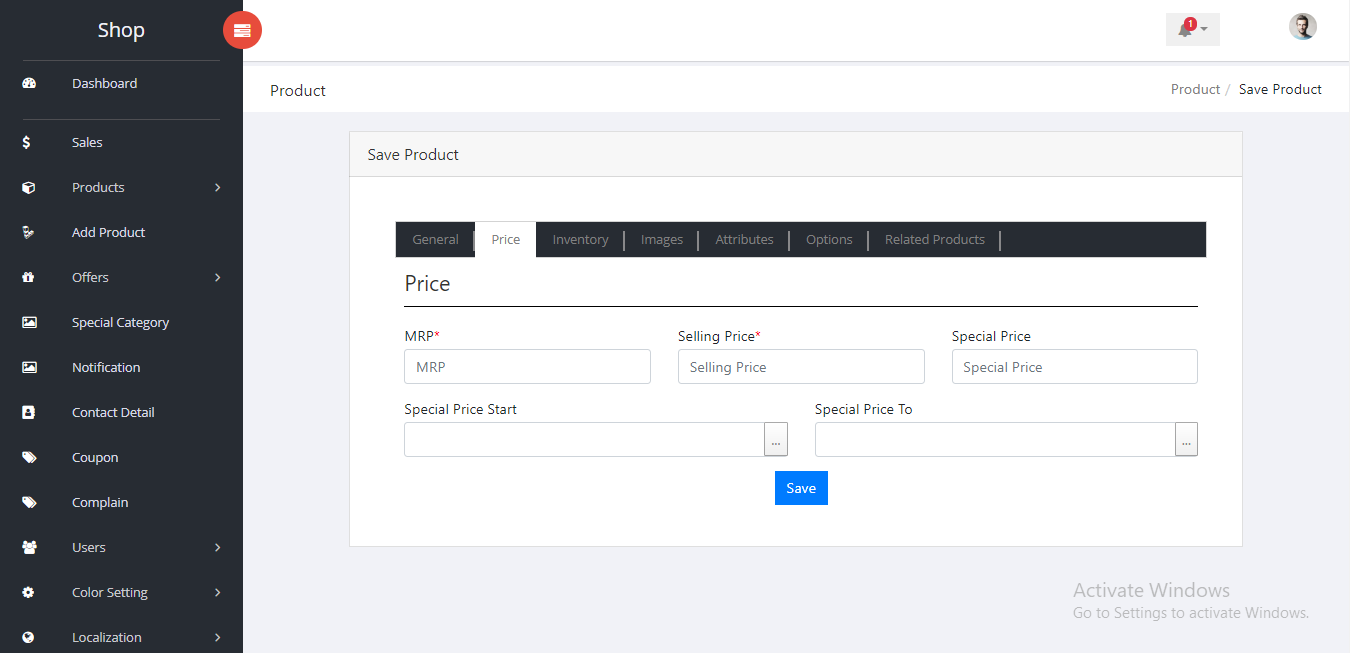
if you add sepical price of product then you can see this product in website offer section
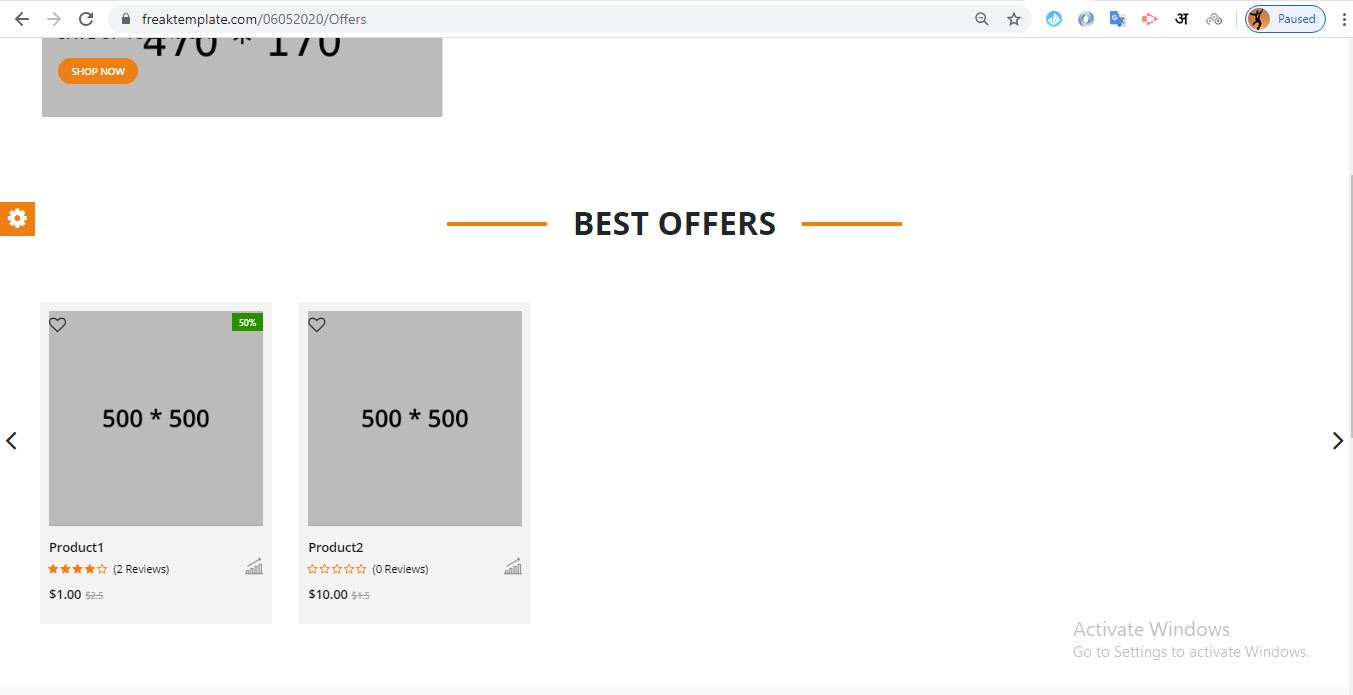
Inventory
In this step you can define product code as sku.stock status you can update here
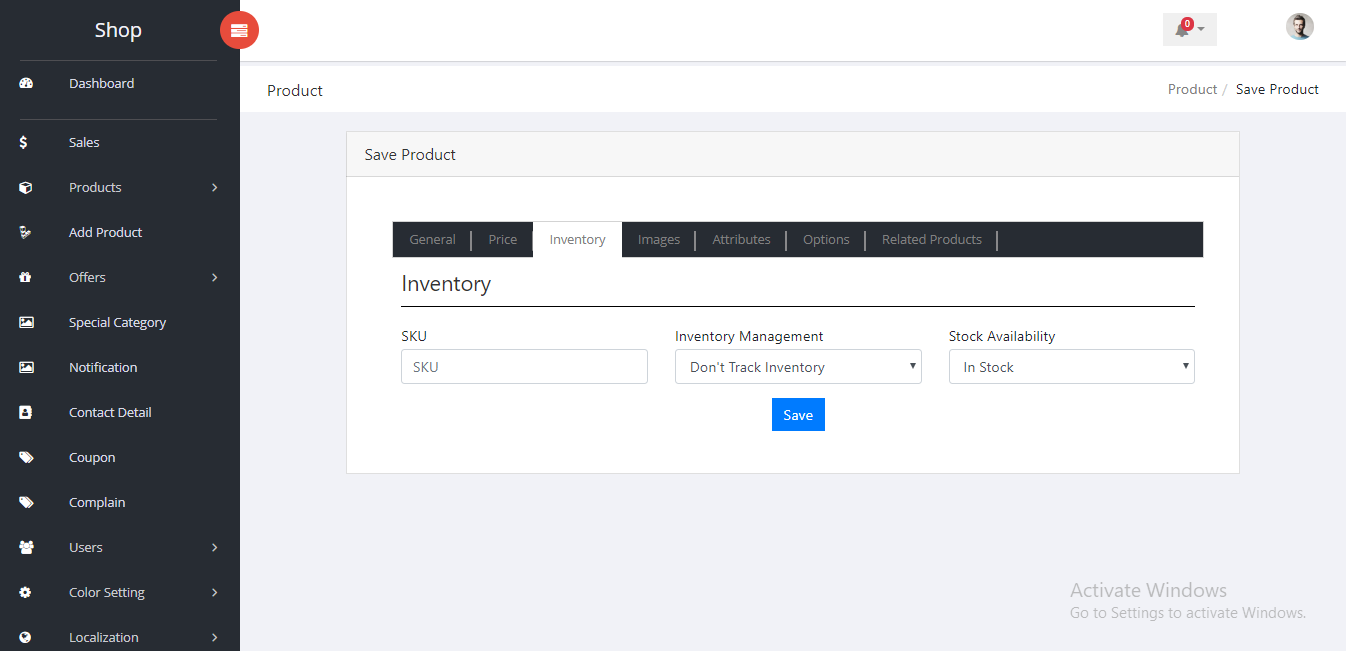
Images
here we can add main product image and additional image of product but product size 500X500
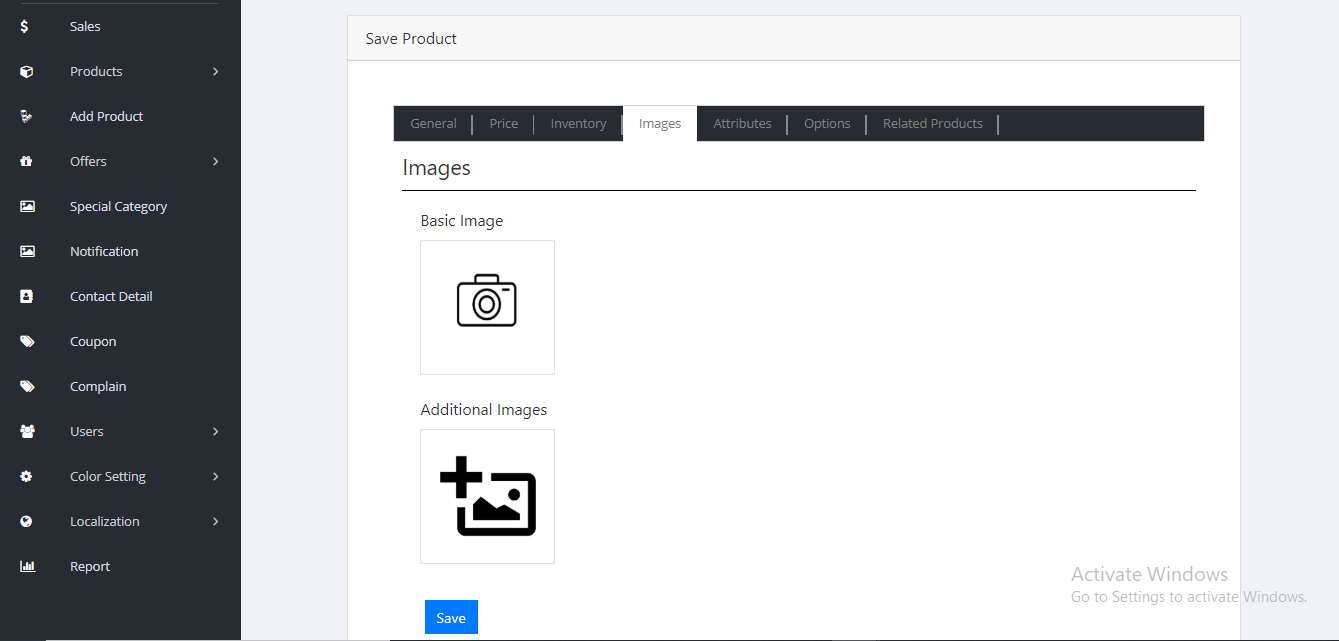
Attribute
In this step you can define product specifications
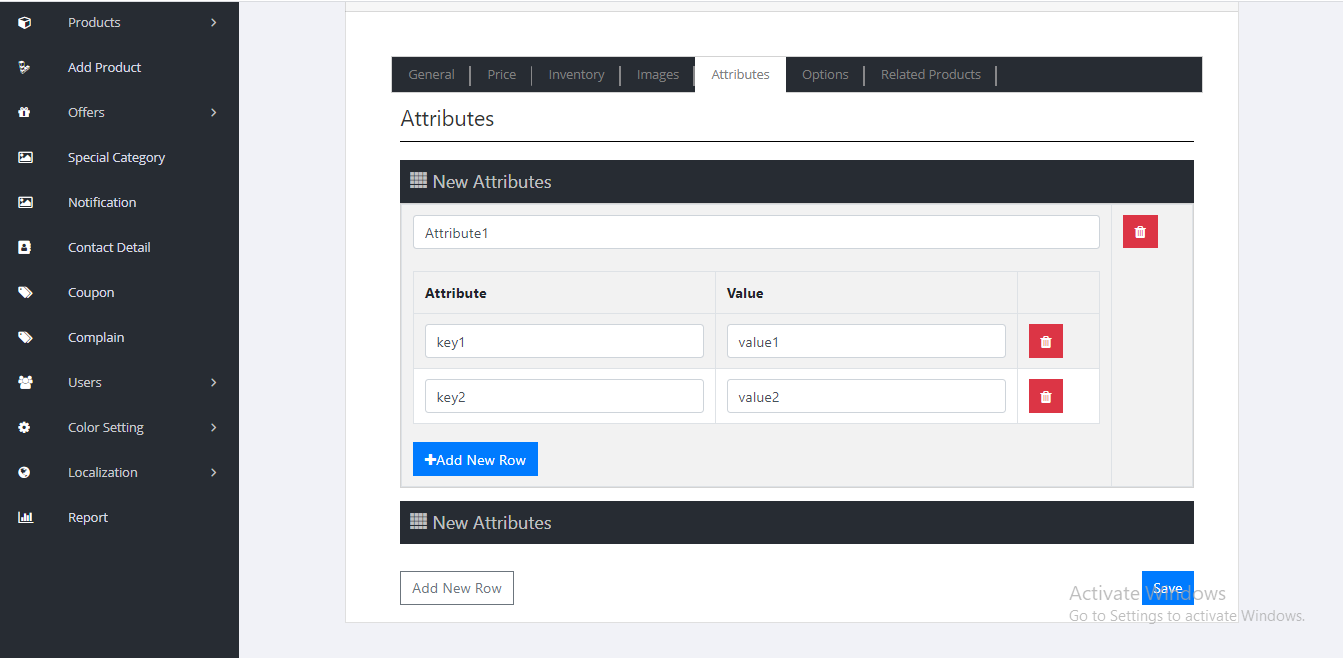
In web you can see this in viewproduct page attribute tab
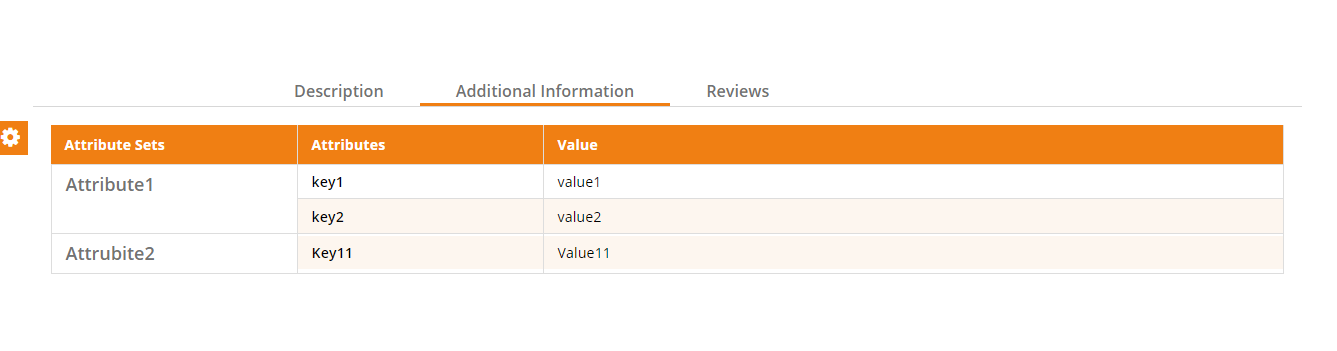
Options
In this step we can give option so user can add with product for ex. if you purchase phone we can give extra option are extend RAM,Storage...
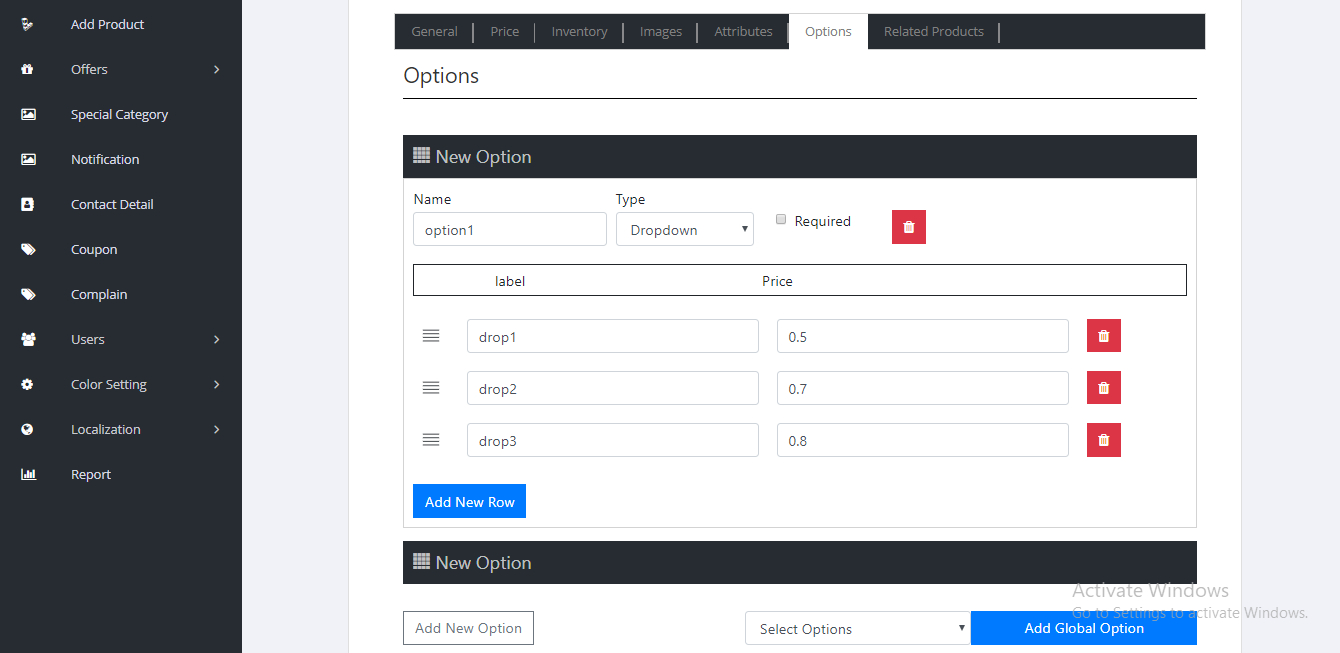
In web this option show like this so user can select and add product to cart
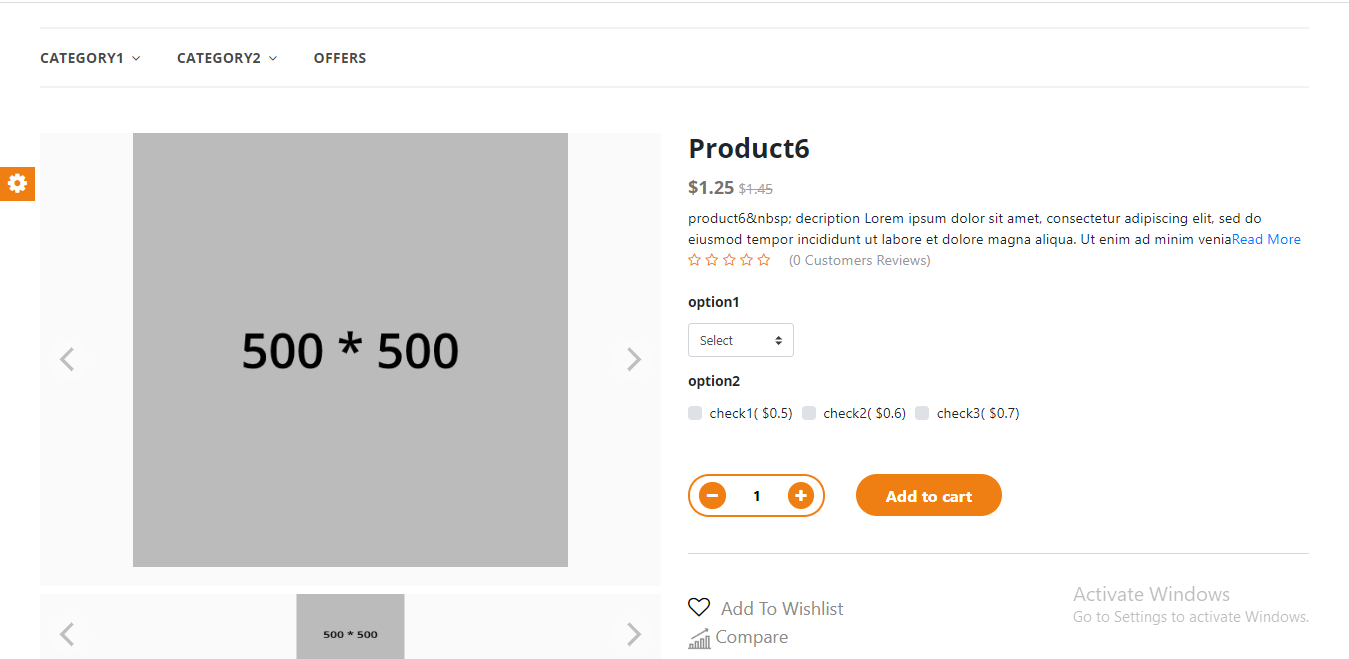
Realted Product
Here you can add added product in related product section.
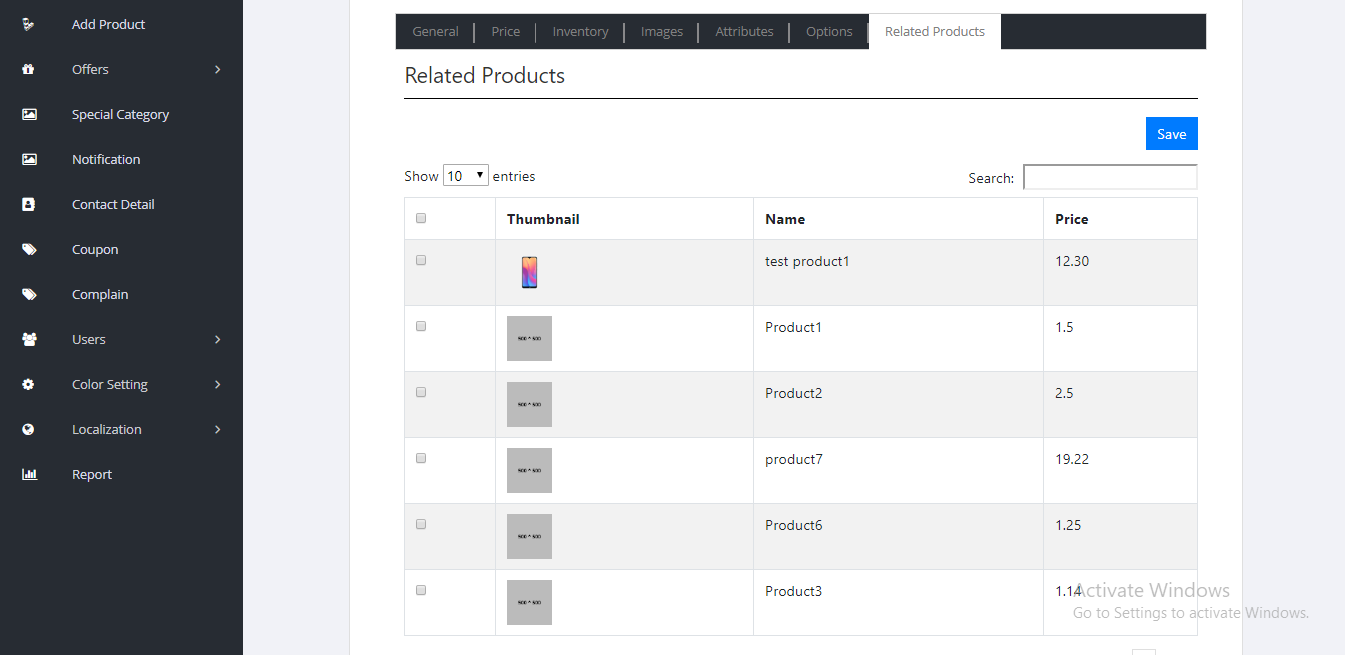
In Web view product section bottom part we can show related product section.here we can see your related product which are added